文章目录
CAS项目介绍
介绍网址: https://github.com/apereo/cas
github地址:https://github.com/apereo/cas.git
默认情况下,当用户认证成功后,客户端代码中只能获取到用户的登录名称,不能获取到其它的信息(如:手机号,所属角色,已有授权等),好在提供了一个attribute的map可以进行其它信息的返回。
1 | AttributePrincipal ap = AssertionHolder.getAssertion().getPrincipal(); |
增加attribute信息返回
修改ticket验证接口返回的xml信息
找到WEB-INF/view/jsp/protocol/2.0/casServiceValidationSuccess.jsp,在节点之前添加以下内容。
1 | <cas:serviceResponse xmlns:cas='http://www.yale.edu/tp/cas'> |
在用户登录验证时增加attribute关联
在deployerConfigContext.xml配置文件中,默认采用AcceptUsersAuthenticationHandler类的users属性(以key为登录名value为密码)进行系统用户的设定。
而通过PersonDirectoryPrincipalResolver的attributeRepository属性进行attribute映射和配置。默认由NamedStubPersonAttributeDao类的backingMap属性进行key-value配置,针对所有的用户都生效。
提示:IPersonAttributeDao有很多的子类实现,可以通过源码查看各自实现的方式,我这里主要介绍json,xml和数据库三种方式实现。
json配置的方式
而在实际业务系统设计中针对不同的用户需要返回不同的attribute这个需求似乎不太适用,经过查看可能配置JsonBackedComplexStubPersonAttributeDao来在json中针对单个用户attribute进行配置。指定init-method为init方法
配置如下:
1 | <bean id="attributeRepository" class="org.jasig.services.persondir.support.JsonBackedComplexStubPersonAttributeDao" init-method="init"> |
users.json
1 | { |
xml配置的方式
配置attributeRepository为XmlPersonAttributeDao来在xml中针对单个用户的attribute进行配置。
配置如下:
1 | <bean id="attributeRepository" class="org.jasig.services.persondir.support.xml.XmlPersonAttributeDao"> |
database读取的方式
配置attributeRepository为NamedParameterJdbcPersonAttributeDao来在数据库按用户名进行attribute的配置加载。
1 | <bean id="attributeRepository" class="org.jasig.services.persondir.support.jdbc.SingleRowJdbcPersonAttributeDao"> |
密码加密方式配置
在实际开发中不能任由密码明文进行传输,一般来讲会进行加密。而cas可直接通过配置的方式进行加密方式的确定。
在配置的AcceptUsersAuthenticationHandler中继承了父类中的一个名为passwordEncoder的PasswordEncoder类型属性。通过给这个属性配置加密方式值就能实现。默认为PlainTextPasswordEncoder加密方式。
如配置md5的方式:
1 | <bean id="primaryAuthenticationHandler" class="org.jasig.cas.authentication.AcceptUsersAuthenticationHandler"> |
提示:配置了密码方式之后,所有配置文件或数据库中所存储的密码则应修改为密文。
重要发现
用户登录验证采用的AuthenticationHandler接口的子类实现,当我们自定义实现类完成验证时,不要妄想在通过HandlerResult的getPrincipal()获取到Principal然后给它设置attribute,因为cas在调用认证方式后会针对Principal的数据进行name的复制,所以即使你的认证方式进行了attribute的设置,在进行对象复制时也会丢掉。
详见:PolicyBasedAuthenticationManager的authenticateInternal方法中的逻辑。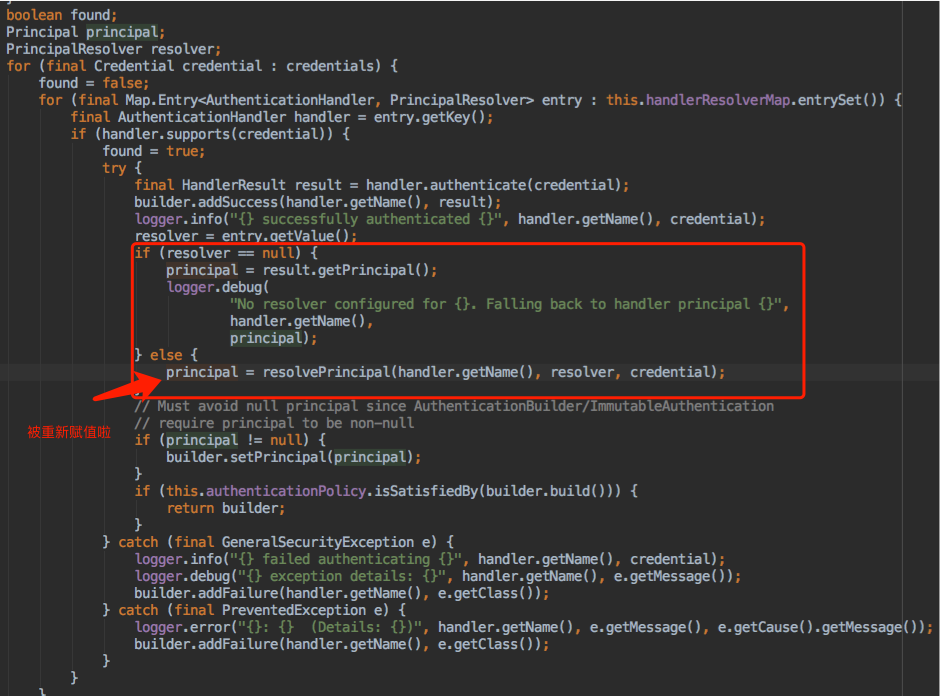
观点仅代表自己,期待你的留言。