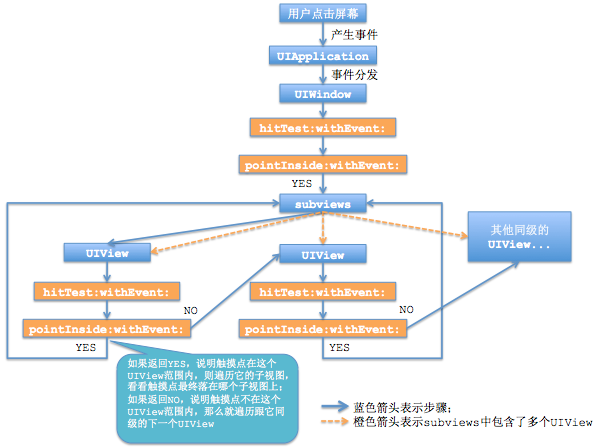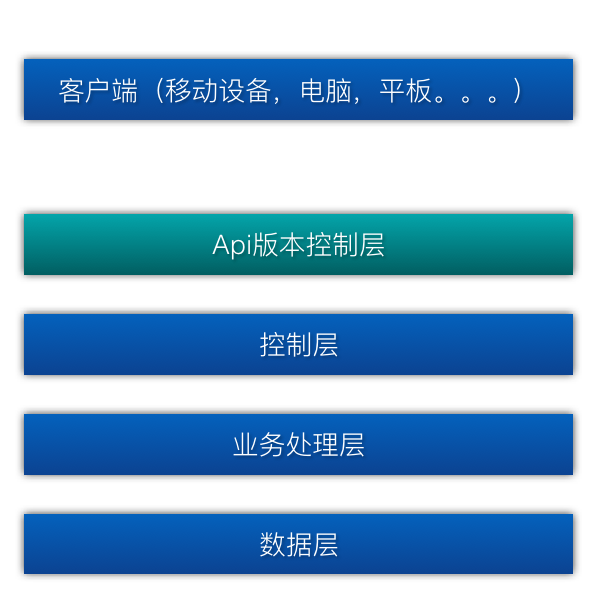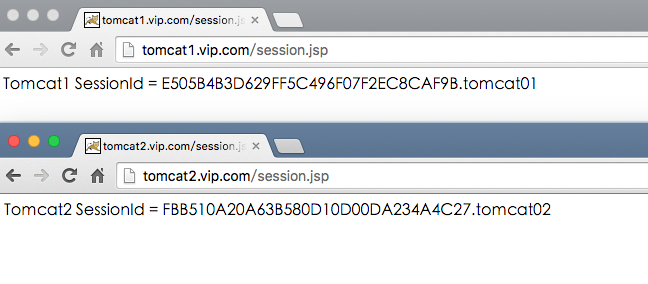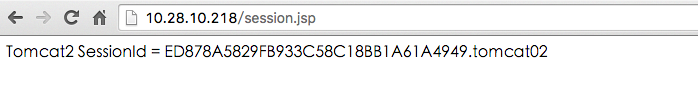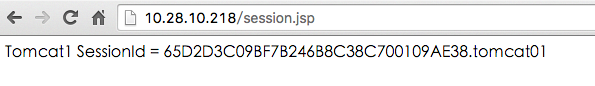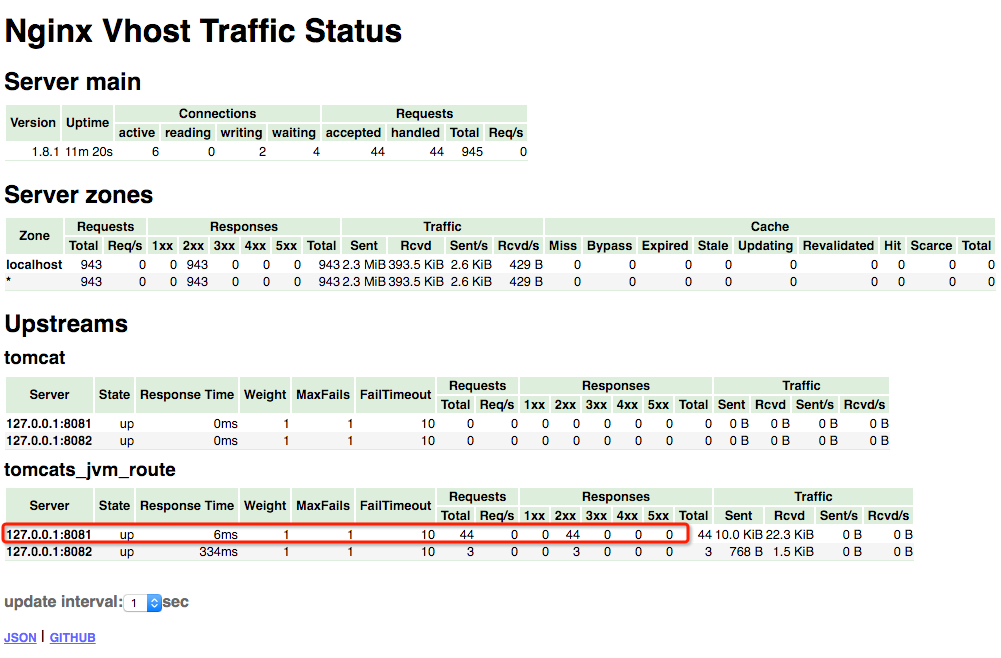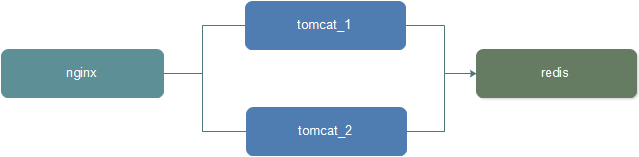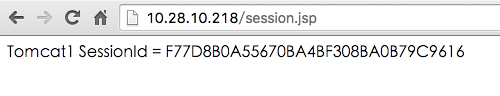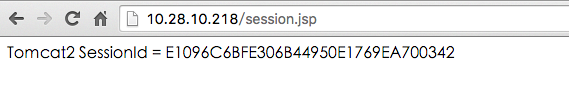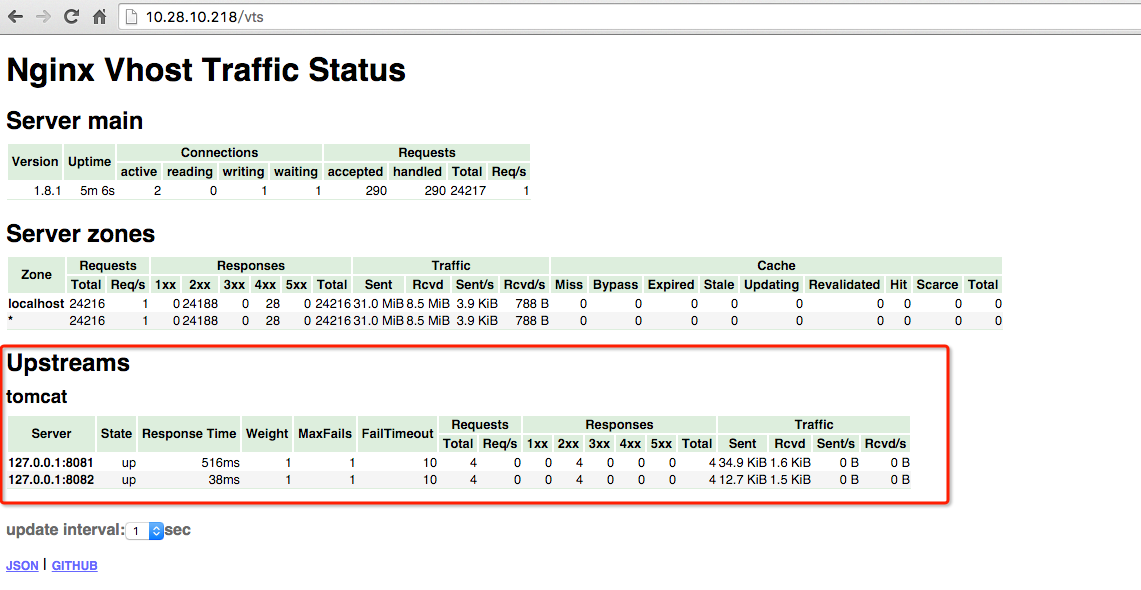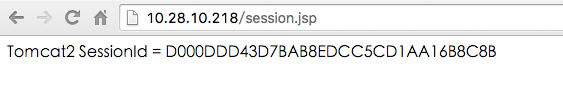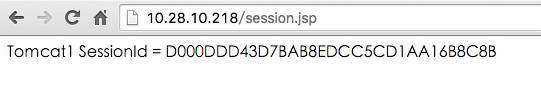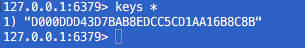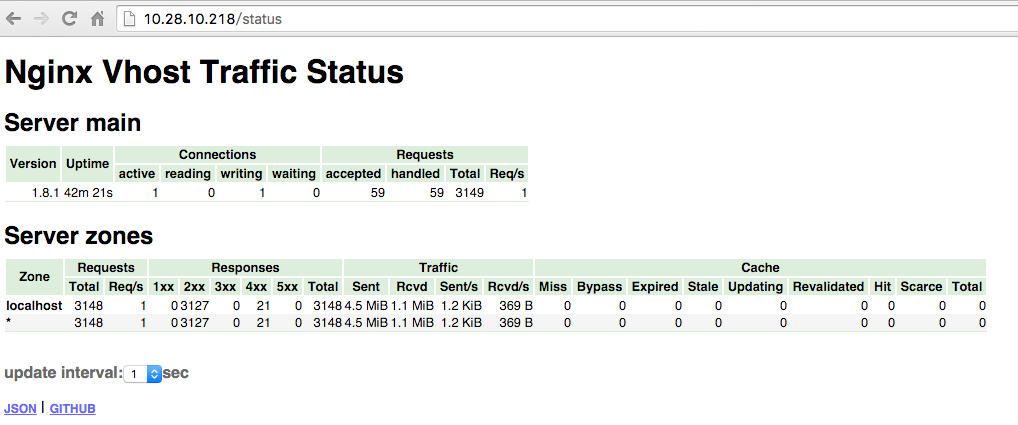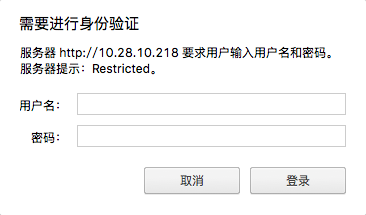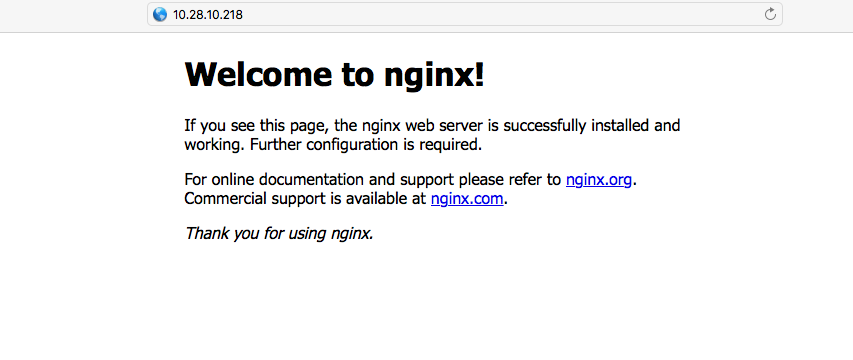UIView的setNeedsDisplay和setNeedsLayout方法。首先两个方法都是异步执行的。setNeedsDisplay会调用自动调用drawRect方法,这样可以拿到UIGraphicsGetCurrentContext,就可以画画了。而setNeedsLayout会默认调用layoutSubViews,就可以处理子视图中的一些数据。
综上两个方法都是异步执行的,layoutSubviews方便数据计算,drawRect方便视图重绘。
先大概看下ios layout机制相关的这几个方法:
- (CGSize)sizeThatFits:(CGSize)size
- (void)sizeToFit
——————-
- (void)layoutSubviews
- (void)layoutIfNeeded
- (void)setNeedsLayout
——————–
- (void)setNeedsDisplay
- (void)drawRect
一、layoutSubviews在以下情况下会被调用:
1、init初始化不会触发layoutSubviews。
2、addSubview会触发layoutSubviews。
3、设置view的Frame会触发layoutSubviews,当然前提是frame的值设置前后发生了变化。
4、滚动一个UIScrollView会触发layoutSubviews。
5、旋转Screen会触发父UIView上的layoutSubviews事件。
6、改变一个UIView大小的时候也会触发父UIView上的layoutSubviews事件。
7、直接调用setLayoutSubviews。
8、直接调用setNeedsLayout。
在苹果的官方文档中强调:You should override this method only if the autoresizing behaviors of the subviews do not offer the behavior you want.
layoutSubviews, 当我们在某个类的内部调整子视图位置时,需要调用。
反过来的意思就是说:如果你想要在外部设置subviews的位置,就不要重写。
刷新子对象布局
-layoutSubviews方法:这个方法,默认没有做任何事情,需要子类进行重写
-setNeedsLayout方法: 标记为需要重新布局,异步调用layoutIfNeeded刷新布局,不立即刷新,但layoutSubviews一定会被调用
-layoutIfNeeded方法:如果,有需要刷新的标记,立即调用layoutSubviews进行布局(如果没有标记,不会调用layoutSubviews)
如果要立即刷新,要先调用[view setNeedsLayout],把标记设为需要布局,然后马上调用[view layoutIfNeeded],实现布局
在视图第一次显示之前,标记总是“需要刷新”的,可以直接调用[view layoutIfNeeded]
二、drawRect在以下情况下会被调用:
1、如果在UIView初始化时没有设置rect大小,将直接导致drawRect不被自动调用。drawRect 掉用是在Controller->loadView, Controller->viewDidLoad 两方法之后掉用的.所以不用担心在 控制器中,这些View的drawRect就开始画了.这样可以在控制器中设置一些值给View(如果这些View draw的时候需要用到某些变量 值).
2、该方法在调用sizeToFit后被调用,所以可以先调用sizeToFit计算出size。然后系统自动调用drawRect:方法。
sizeToFit会自动调用sizeThatFits方法;
sizeToFit不应该在子类中被重写,应该重写sizeThatFits
sizeThatFits传入的参数是receiver当前的size,返回一个适合的size
sizeToFit可以被手动直接调用
sizeToFit和sizeThatFits方法都没有递归,对subviews也不负责,只负责自己
3、通过设置contentMode属性值为UIViewContentModeRedraw。那么将在每次设置或更改frame的时候自动调用drawRect:。
4、直接调用setNeedsDisplay,或者setNeedsDisplayInRect:触发drawRect:,但是有个前提条件是rect不能为0。
-setNeedsDisplay方法:标记为需要重绘,异步调用drawRect
-setNeedsDisplayInRect:(CGRect)invalidRect方法:标记为需要局部重绘
以上1,2推荐;而3,4不提倡
drawRect方法使用注意点:
1、 若使用UIView绘图,只能在drawRect:方法中获取相应的contextRef并绘图。如果在其他方法中获取将获取到一个invalidate 的ref并且不能用于画图。drawRect:方法不能手动显示调用,必须通过调用setNeedsDisplay 或 者 setNeedsDisplayInRect,让系统自动调该方法。
2、若使用calayer绘图,只能在drawInContext: 中(类似鱼drawRect)绘制,或者在delegate中的相应方法绘制。同样也是调用setNeedDisplay等间接调用以上方法
3、若要实时画图,不能使用gestureRecognizer,只能使用touchbegan等方法来掉用setNeedsDisplay实时刷新屏幕
三、layoutSubviews对subviews重新布局
layoutSubviews方法调用先于drawRect
setNeedsLayout在receiver标上一个需要被重新布局的标记,在系统runloop的下一个周期自动调用layoutSubviews
layoutIfNeeded方法如其名,UIKit会判断该receiver是否需要layout.根据Apple官方文档,layoutIfNeeded方法应该是这样的
layoutIfNeeded遍历的不是superview链,应该是subviews链
drawRect是对receiver的重绘,能获得context
setNeedDisplay在receiver标上一个需要被重新绘图的标记,在下一个draw周期自动重绘,iphone device的刷新频率是60hz,也就是1/60秒后重绘
原地址:http://justsee.iteye.com/blog/1886463