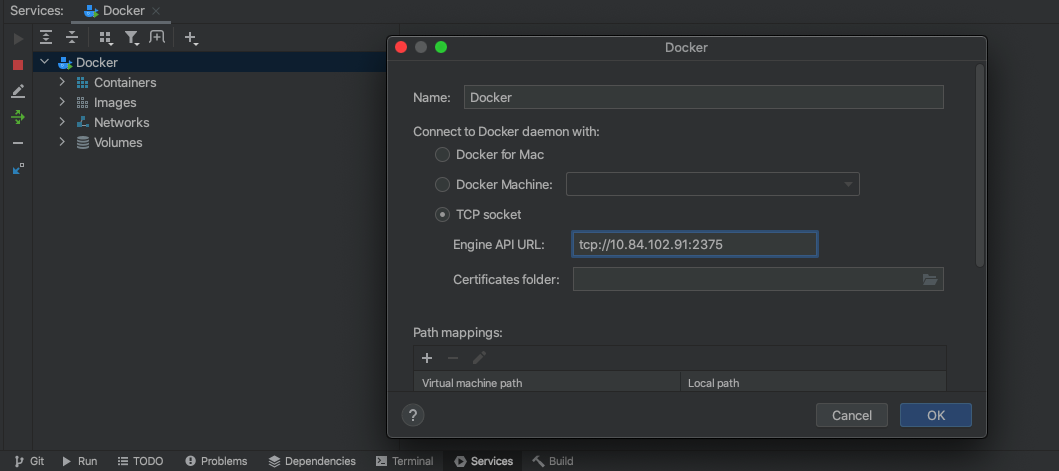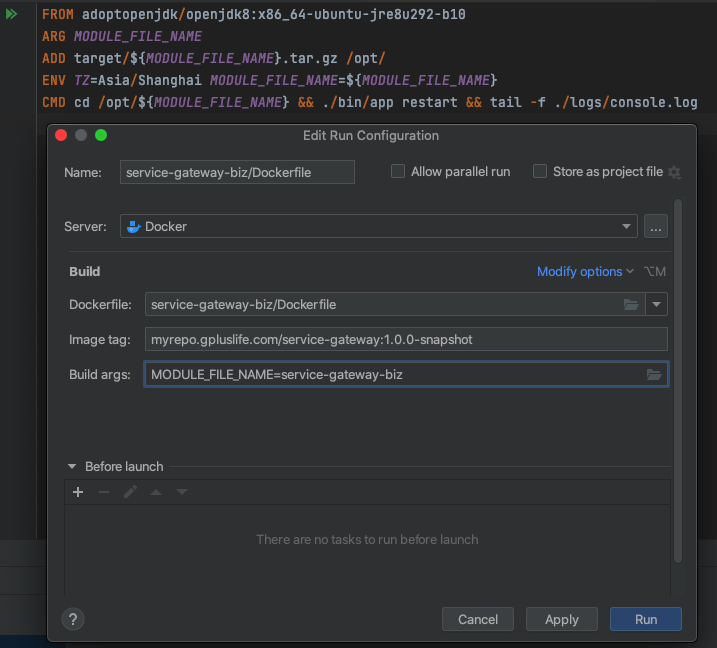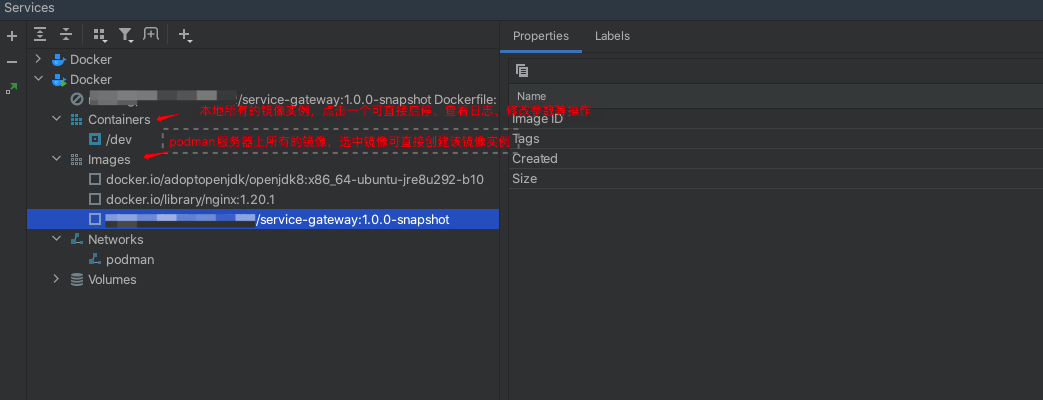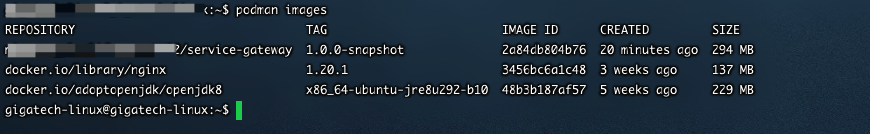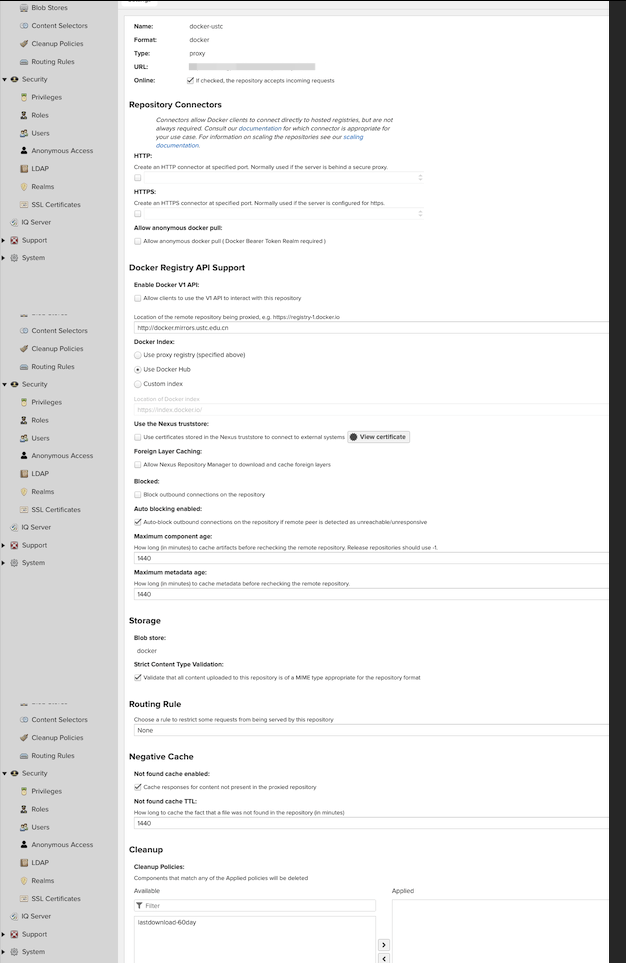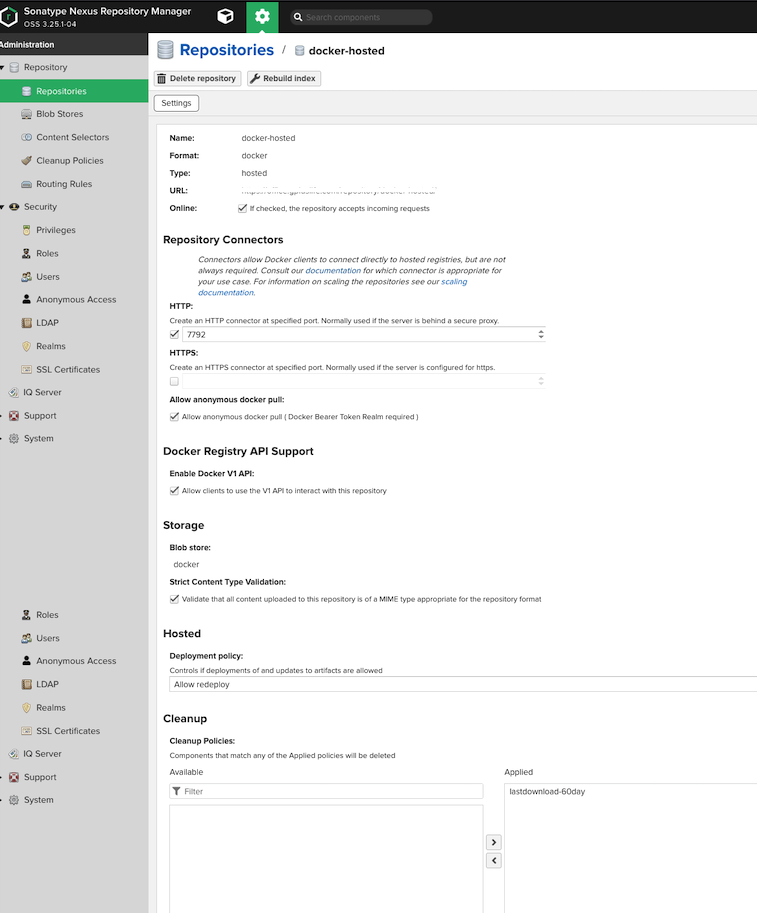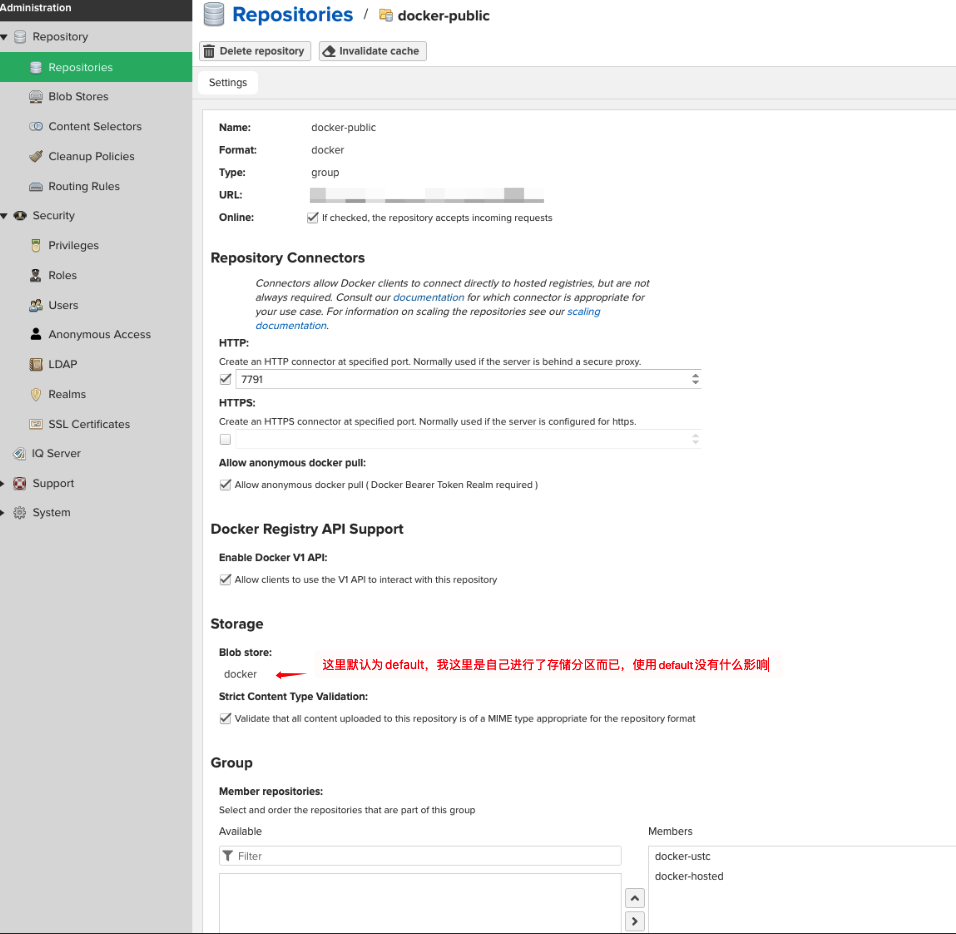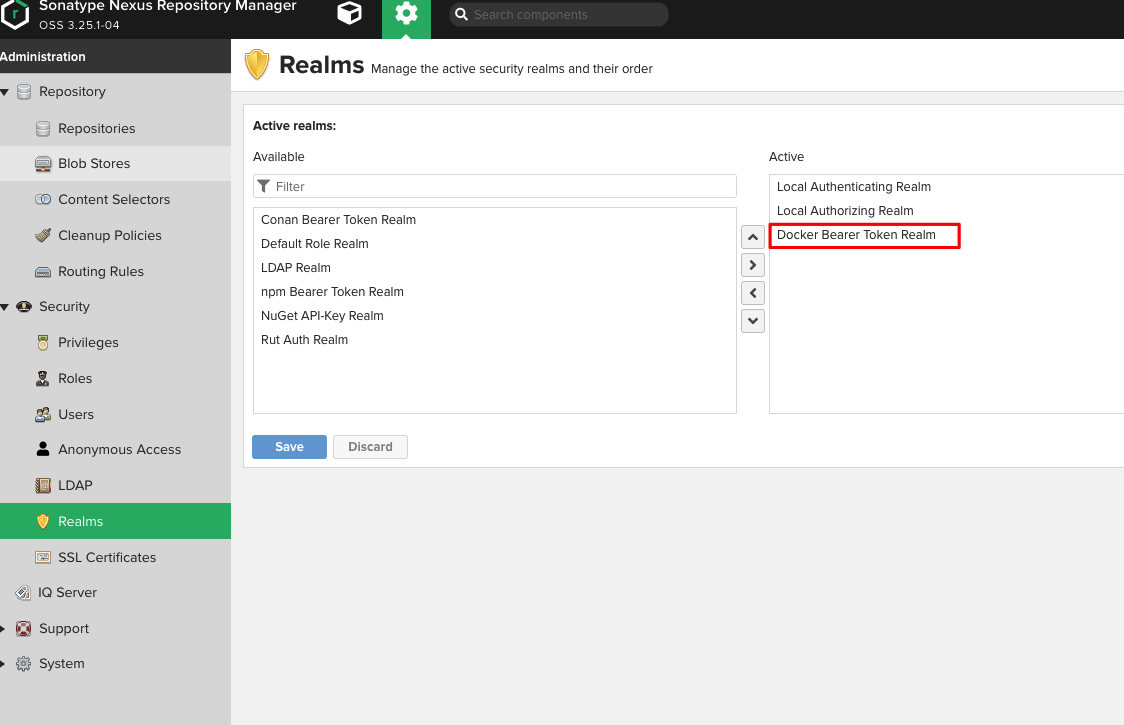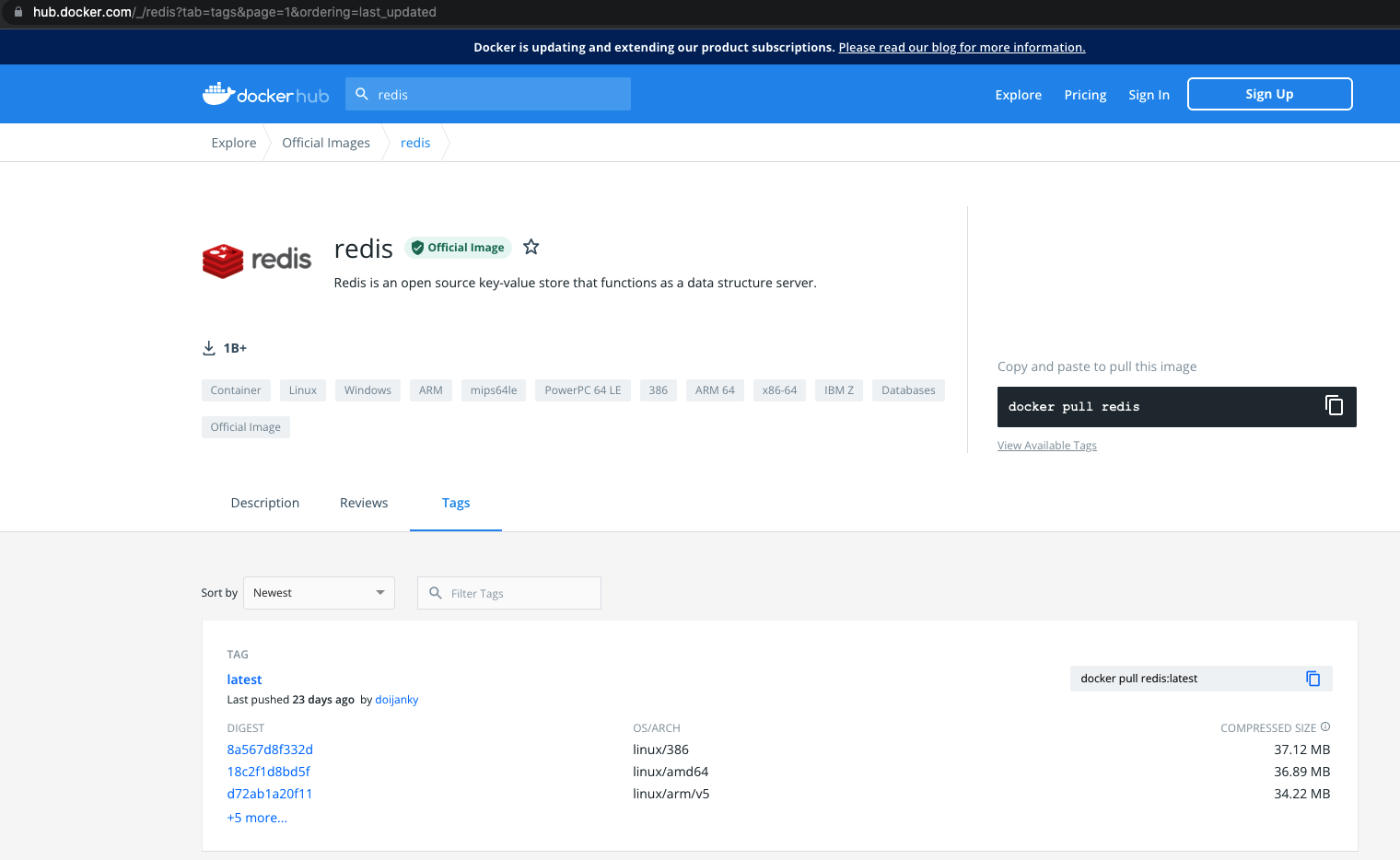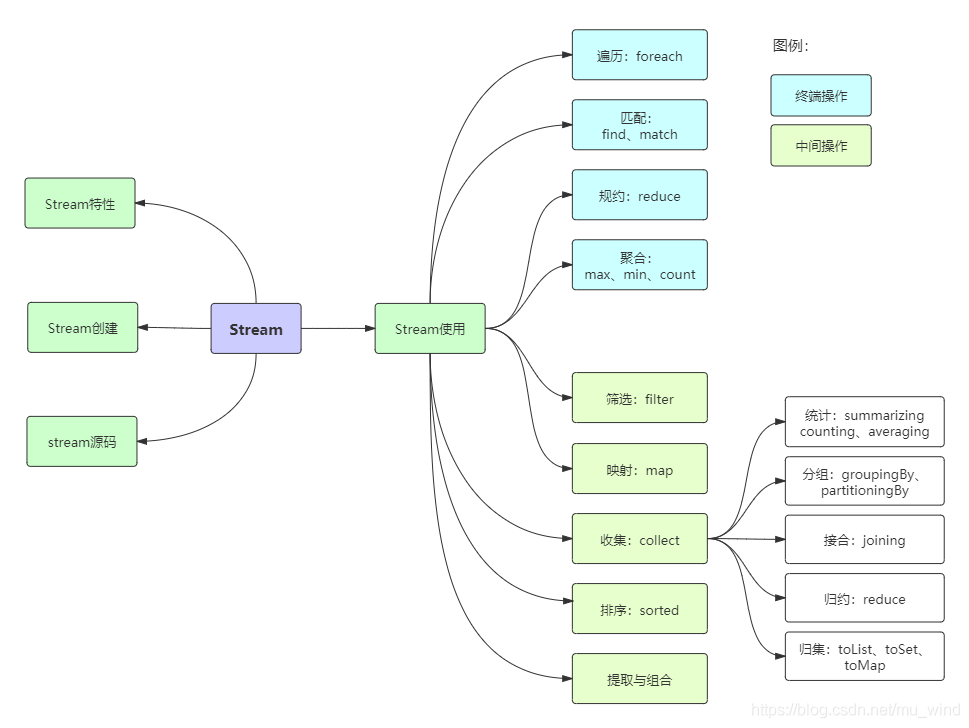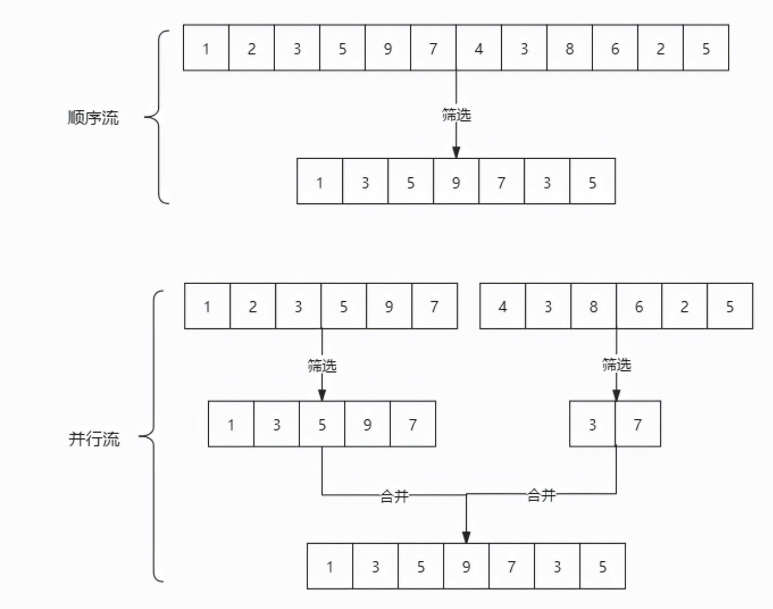功能全景
Stream概述 Java 8 是一个非常成功的版本,这个版本新增的Stream,配合同版本出现的 Lambda ,给我们操作集合(Collection)提供了极大的便利。
那么什么是Stream?
Stream将要处理的元素集合看作一种流,在流的过程中,借助Stream API对流中的元素进行操作,比如:筛选、排序、聚合等。
Stream可以由数组或集合创建,对流的操作分为两种:
中间操作,每次返回一个新的流,可以有多个。
终端操作,每个流只能进行一次终端操作,终端操作结束后流无法再次使用。终端操作会产生一个新的集合或值。
另外,Stream有几个特性:
stream不存储数据,而是按照特定的规则对数据进行计算,一般会输出结果。
stream不会改变数据源,通常情况下会产生一个新的集合或一个值。
stream具有延迟执行特性,只有调用终端操作时,中间操作才会执行。
Stream的创建 Stream可以通过集合数组创建。
通过 java.util.Collection.stream()方法用集合创建流
1 2 3 4 5 List<String> list = Arrays.asList("a", "b", "c"); // 创建一个顺序流 Stream<String> stream = list.stream(); // 创建一个并行流 Stream<String> parallelStream = list.parallelStream();
使用java.util.Arrays.stream(T[] array)方法用数组创建流
1 2 int[] array={1,3,5,6,8}; IntStream stream = Arrays.stream(array);
使用Stream的静态方法:of()、iterate()、generate()
1 2 3 4 5 6 7 Stream<Integer> stream = Stream.of(1, 2, 3, 4, 5, 6); Stream<Integer> stream2 = Stream.iterate(0, (x) -> x + 3).limit(4); stream2.forEach(System.out::println); Stream<Double> stream3 = Stream.generate(Math::random).limit(3); stream3.forEach(System.out::println);
stream和parallelStream的简单区分
stream是顺序流,由主线程按顺序对流执行操作。
parallelStream是并行流,内部以多线程并行执行的方式对流进行操作,但前提是流中的数据处理没有顺序要求。例如筛选集合中的奇数,两者的处理不同之处:
如果流中的数据量足够大,并行流可以加快处速度。
除了直接创建并行流,还可以通过parallel()把顺序流转换成并行流:
1 Optional<Integer> findFirst = list.stream().parallel().filter(x->x>6).findFirst();
Stream的使用 在使用stream之前,先理解一个概念:Optional。
Optional类是一个可以为null的容器对象。如果值存在则isPresent()方法会返回true,调用get()方法会返回该对象。 更详细说明请见:菜鸟教程Java 8 Optional类
案例使用的员工类
1 2 3 4 5 6 7 8 9 10 11 12 13 14 15 16 17 18 19 20 21 22 23 24 25 26 List<Person> personList = new ArrayList<Person>(); personList.add(new Person("Tom", 8900, "male", "New York")); personList.add(new Person("Jack", 7000, "male", "Washington")); personList.add(new Person("Lily", 7800, "female", "Washington")); personList.add(new Person("Anni", 8200, "female", "New York")); personList.add(new Person("Owen", 9500, "male", "New York")); personList.add(new Person("Alisa", 7900, "female", "New York")); class Person { private String name; // 姓名 private int salary; // 薪资 private int age; // 年龄 private String sex; //性别 private String area; // 地区 // 构造方法 public Person(String name, int salary, int age,String sex,String area) { this.name = name; this.salary = salary; this.age = age; this.sex = sex; this.area = area; } // 省略了get和set,请自行添加 }
遍历/匹配(foreach/find/match) Stream也是支持类似集合的遍历和匹配元素的,只是Stream中的元素是以Optional类型存在的。Stream的遍历、匹配非常简单。
1 2 3 4 5 6 7 8 9 10 11 12 13 14 15 16 17 18 // import已省略,请自行添加,后面代码亦是 public class StreamTest { public static void main(String[] args) { List<Integer> list = Arrays.asList(7, 6, 9, 3, 8, 2, 1); // 遍历输出符合条件的元素 list.stream().filter(x -> x > 6).forEach(System.out::println); // 匹配第一个 Optional<Integer> findFirst = list.stream().filter(x -> x > 6).findFirst(); // 匹配任意(适用于并行流) Optional<Integer> findAny = list.parallelStream().filter(x -> x > 6).findAny(); // 是否包含符合特定条件的元素 boolean anyMatch = list.stream().anyMatch(x -> x < 6); System.out.println("匹配第一个值:" + findFirst.get()); System.out.println("匹配任意一个值:" + findAny.get()); System.out.println("是否存在大于6的值:" + anyMatch); } }
筛选(filter) 筛选,是按照一定的规则校验流中的元素,将符合条件的元素提取到新的流中的操作。
聚合(max/min/count) max、min、count这些字眼你一定不陌生,没错,在mysql中我们常用它们进行数据统计。Java stream中也引入了这些概念和用法,极大地方便了我们对集合、数组的数据统计工作。
映射(map/flatMap) 映射,可以将一个流的元素按照一定的映射规则映射到另一个流中。分为map和flatMap:
map:接收一个函数作为参数,该函数会被应用到每个元素上,并将其映射成一个新的元素。
flatMap:接收一个函数作为参数,将流中的每个值都换成另一个流,然后把所有流连接成一个流。
归约(reduce) 归约,也称缩减,顾名思义,是把一个流缩减成一个值,能实现对集合求和、求乘积和求最值操作。
收集(collect) collect,收集,可以说是内容最繁多、功能最丰富的部分了。从字面上去理解,就是把一个流收集起来,最终可以是收集成一个值也可以收集成一个新的集合。
collect主要依赖java.util.stream.Collectors类内置的静态方法。
归集(toList/toSet/toMap) 因为流不存储数据,那么在流中的数据完成处理后,需要将流中的数据重新归集到新的集合里。toList、toSet和toMap比较常用,另外还有toCollection、toConcurrentMap等复杂一些的用法。
下面用一个案例演示toList、toSet和toMap:
1 2 3 4 5 6 7 8 9 10 11 12 13 14 15 16 17 18 19 public class StreamTest { public static void main(String[] args) { List<Integer> list = Arrays.asList(1, 6, 3, 4, 6, 7, 9, 6, 20); List<Integer> listNew = list.stream().filter(x -> x % 2 == 0).collect(Collectors.toList()); Set<Integer> set = list.stream().filter(x -> x % 2 == 0).collect(Collectors.toSet()); List<Person> personList = new ArrayList<Person>(); personList.add(new Person("Tom", 8900, 23, "male", "New York")); personList.add(new Person("Jack", 7000, 25, "male", "Washington")); personList.add(new Person("Lily", 7800, 21, "female", "Washington")); personList.add(new Person("Anni", 8200, 24, "female", "New York")); Map<?, Person> map = personList.stream().filter(p -> p.getSalary() > 8000) .collect(Collectors.toMap(Person::getName, p -> p)); System.out.println("toList:" + listNew); System.out.println("toSet:" + set); System.out.println("toMap:" + map); } }
运行结果:
toList:[6, 4, 6, 6, 20]
toSet:[4, 20, 6]
toMap:{Tom=mutest.Person@5fd0d5ae, Anni=mutest.Person@2d98a335}
统计(count/averaging) Collectors提供了一系列用于数据统计的静态方法:
计数:count
平均值:averagingInt、averagingLong、averagingDouble
最值:maxBy、minBy
求和:summingInt、summingLong、summingDouble
统计以上所有:summarizingInt、summarizingLong、summarizingDouble
案例:统计员工人数、平均工资、工资总额、最高工资。
1 2 3 4 5 6 7 8 9 10 11 12 13 14 15 16 17 18 19 20 21 22 23 24 public class StreamTest { public static void main(String[] args) { List<Person> personList = new ArrayList<Person>(); personList.add(new Person("Tom", 8900, 23, "male", "New York")); personList.add(new Person("Jack", 7000, 25, "male", "Washington")); personList.add(new Person("Lily", 7800, 21, "female", "Washington")); // 求总数 Long count = personList.stream().collect(Collectors.counting()); // 求平均工资 Double average = personList.stream().collect(Collectors.averagingDouble(Person::getSalary)); // 求最高工资 Optional<Integer> max = personList.stream().map(Person::getSalary).collect(Collectors.maxBy(Integer::compare)); // 求工资之和 Integer sum = personList.stream().collect(Collectors.summingInt(Person::getSalary)); // 一次性统计所有信息 DoubleSummaryStatistics collect = personList.stream().collect(Collectors.summarizingDouble(Person::getSalary)); System.out.println("员工总数:" + count); System.out.println("员工平均工资:" + average); System.out.println("员工工资总和:" + sum); System.out.println("员工工资所有统计:" + collect); } }
运行结果:
员工总数:3
员工平均工资:7900.0
员工工资总和:23700
员工工资所有统计:DoubleSummaryStatistics{count=3, sum=23700.000000,min=7000.000000, average=7900.000000, max=8900.000000}
分组(partitioningBy/groupingBy)
分区:将stream按条件分为两个Map,比如员工按薪资是否高于8000分为两部分。
分组:将集合分为多个Map,比如员工按性别分组。有单级分组和多级分组。
案例:将员工按薪资是否高于8000分为两部分;将员工按性别和地区分组
1 2 3 4 5 6 7 8 9 10 11 12 13 14 15 16 17 18 19 20 21 public class StreamTest { public static void main(String[] args) { List<Person> personList = new ArrayList<Person>(); personList.add(new Person("Tom", 8900, "male", "New York")); personList.add(new Person("Jack", 7000, "male", "Washington")); personList.add(new Person("Lily", 7800, "female", "Washington")); personList.add(new Person("Anni", 8200, "female", "New York")); personList.add(new Person("Owen", 9500, "male", "New York")); personList.add(new Person("Alisa", 7900, "female", "New York")); // 将员工按薪资是否高于8000分组 Map<Boolean, List<Person>> part = personList.stream().collect(Collectors.partitioningBy(x -> x.getSalary() > 8000)); // 将员工按性别分组 Map<String, List<Person>> group = personList.stream().collect(Collectors.groupingBy(Person::getSex)); // 将员工先按性别分组,再按地区分组 Map<String, Map<String, List<Person>>> group2 = personList.stream().collect(Collectors.groupingBy(Person::getSex, Collectors.groupingBy(Person::getArea))); System.out.println("员工按薪资是否大于8000分组情况:" + part); System.out.println("员工按性别分组情况:" + group); System.out.println("员工按性别、地区:" + group2); } }
运行结果:
员工按薪资是否大于8000分组情况:{false=[mutest.Person@2d98a335, mutest.Person@16b98e56, mutest.Person@7ef20235], true=[mutest.Person@27d6c5e0, mutest.Person@4f3f5b24, mutest.Person@15aeb7ab]}
员工按性别分组情况:{female=[mutest.Person@16b98e56, mutest.Person@4f3f5b24, mutest.Person@7ef20235], male=[mutest.Person@27d6c5e0, mutest.Person@2d98a335, mutest.Person@15aeb7ab]}
员工按性别、地区:{female={New York=[mutest.Person@4f3f5b24, mutest.Person@7ef20235], Washington=[mutest.Person@16b98e56]}, male={New York=[mutest.Person@27d6c5e0, mutest.Person@15aeb7ab], Washington=[mutest.Person@2d98a335]}}
接合(joining) joining可以将stream中的元素用特定的连接符(没有的话,则直接连接)连接成一个字符串。
1 2 3 4 5 6 7 8 9 10 11 12 13 14 public class StreamTest { public static void main(String[] args) { List<Person> personList = new ArrayList<Person>(); personList.add(new Person("Tom", 8900, 23, "male", "New York")); personList.add(new Person("Jack", 7000, 25, "male", "Washington")); personList.add(new Person("Lily", 7800, 21, "female", "Washington")); String names = personList.stream().map(p -> p.getName()).collect(Collectors.joining(",")); System.out.println("所有员工的姓名:" + names); List<String> list = Arrays.asList("A", "B", "C"); String string = list.stream().collect(Collectors.joining("-")); System.out.println("拼接后的字符串:" + string); } }
运行结果:
所有员工的姓名:Tom,Jack,Lily
拼接后的字符串:A-B-C
归约(reducing) Collectors类提供的reducing方法,相比于stream本身的reduce方法,增加了对自定义归约的支持。
1 2 3 4 5 6 7 8 9 10 11 12 13 14 15 16 public class StreamTest { public static void main(String[] args) { List<Person> personList = new ArrayList<Person>(); personList.add(new Person("Tom", 8900, 23, "male", "New York")); personList.add(new Person("Jack", 7000, 25, "male", "Washington")); personList.add(new Person("Lily", 7800, 21, "female", "Washington")); // 每个员工减去起征点后的薪资之和(这个例子并不严谨,但一时没想到好的例子) Integer sum = personList.stream().collect(Collectors.reducing(0, Person::getSalary, (i, j) -> (i + j - 5000))); System.out.println("员工扣税薪资总和:" + sum); // stream的reduce Optional<Integer> sum2 = personList.stream().map(Person::getSalary).reduce(Integer::sum); System.out.println("员工薪资总和:" + sum2.get()); } }
运行结果:
员工扣税薪资总和:8700
员工薪资总和:23700
排序(sorted) sorted,中间操作。有两种排序:
sorted():自然排序,流中元素需实现Comparable接口
sorted(Comparator com):Comparator排序器自定义排序
案例:将员工按工资由高到低(工资一样则按年龄由大到小)排序
1 2 3 4 5 6 7 8 9 10 11 12 13 14 15 16 17 18 19 20 21 22 23 24 25 26 27 28 29 30 31 32 33 34 35 public class StreamTest { public static void main(String[] args) { List<Person> personList = new ArrayList<Person>(); personList.add(new Person("Sherry", 9000, 24, "female", "New York")); personList.add(new Person("Tom", 8900, 22, "male", "Washington")); personList.add(new Person("Jack", 9000, 25, "male", "Washington")); personList.add(new Person("Lily", 8800, 26, "male", "New York")); personList.add(new Person("Alisa", 9000, 26, "female", "New York")); // 按工资升序排序(自然排序) List<String> newList = personList.stream().sorted(Comparator.comparing(Person::getSalary)).map(Person::getName) .collect(Collectors.toList()); // 按工资倒序排序 List<String> newList2 = personList.stream().sorted(Comparator.comparing(Person::getSalary).reversed()) .map(Person::getName).collect(Collectors.toList()); // 先按工资再按年龄升序排序 List<String> newList3 = personList.stream() .sorted(Comparator.comparing(Person::getSalary).thenComparing(Person::getAge)).map(Person::getName) .collect(Collectors.toList()); // 先按工资再按年龄自定义排序(降序) List<String> newList4 = personList.stream().sorted((p1, p2) -> { if (p1.getSalary() == p2.getSalary()) { return p2.getAge() - p1.getAge(); } else { return p2.getSalary() - p1.getSalary(); } }).map(Person::getName).collect(Collectors.toList()); System.out.println("按工资升序排序:" + newList); System.out.println("按工资降序排序:" + newList2); System.out.println("先按工资再按年龄升序排序:" + newList3); System.out.println("先按工资再按年龄自定义降序排序:" + newList4); } }
运行结果:
按工资升序排序:[Lily, Tom, Sherry, Jack, Alisa]
按工资降序排序:[Sherry, Jack, Alisa, Tom, Lily]
先按工资再按年龄升序排序:[Lily, Tom, Sherry, Jack, Alisa]
先按工资再按年龄自定义降序排序:[Alisa, Jack, Sherry, Tom, Lily]
提取/组合 流也可以进行合并、去重、限制、跳过等操作。
1 2 3 4 5 6 7 8 9 10 11 12 13 14 15 16 17 18 19 public class StreamTest { public static void main(String[] args) { String[] arr1 = { "a", "b", "c", "d" }; String[] arr2 = { "d", "e", "f", "g" }; Stream<String> stream1 = Stream.of(arr1); Stream<String> stream2 = Stream.of(arr2); // concat:合并两个流 distinct:去重 List<String> newList = Stream.concat(stream1, stream2).distinct().collect(Collectors.toList()); // limit:限制从流中获得前n个数据 List<Integer> collect = Stream.iterate(1, x -> x + 2).limit(10).collect(Collectors.toList()); // skip:跳过前n个数据 List<Integer> collect2 = Stream.iterate(1, x -> x + 2).skip(1).limit(5).collect(Collectors.toList()); System.out.println("流合并:" + newList); System.out.println("limit:" + collect); System.out.println("skip:" + collect2); } }
运行结果:
流合并:[a, b, c, d, e, f, g]
limit:[1, 3, 5, 7, 9, 11, 13, 15, 17, 19]
skip:[3, 5, 7, 9, 11]
转载自 https://blog.csdn.net/mu_wind/article/details/109516995
观点仅代表自己,期待你的留言。